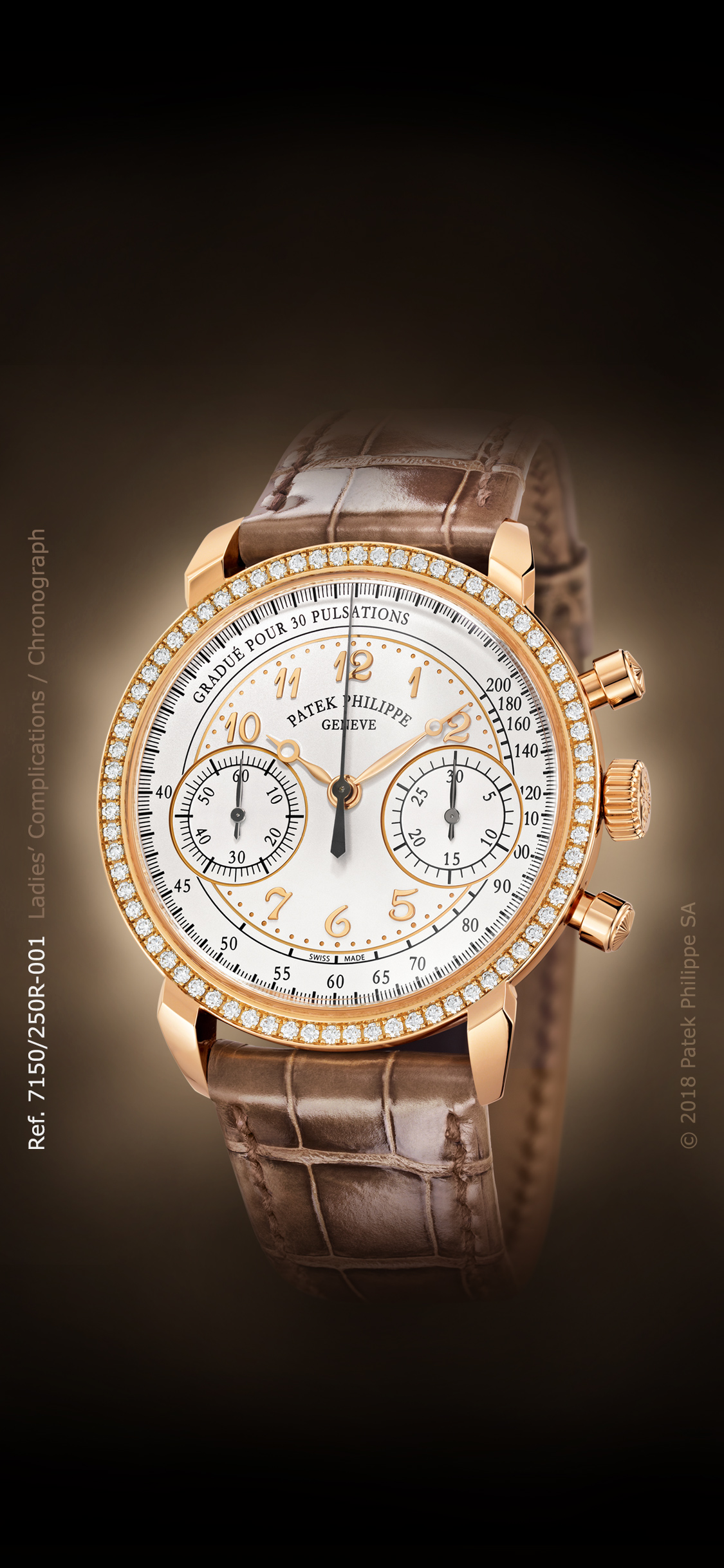- Wallpapers
Download with Windows
Select your screen's resolution above, a new window appears with the image. Click on the image with the right mouse button. Select "Install as Screensaver" or "Install as Wallpaper".
Download with Mac OS X
Select your screen's resolution above, a new window appears with the image. Click on the image using the right mouse button and select "Save the image on the hard disc" and save it on desktop. Click into "Apple menu" > "System preferences" > "Personal". Scroll down until "Collection", go to "Choose a file" and select the appropriate wallpaper.
Download with iPhone or iPad
Select your screen's resolution above, a new window appears with the image. Click and hold on the image and select "Save Image". Go to "Photo Album" apps, and select the saved image. Click on the icon "Set" and click on the button "Use as Wallpaper". Click on "Set as Wallpaper" and click on "Lockscreen".